- sales/support
Google Chat:---
- sales
+86-0755-88291180
- sales01
sales@spotpear.com
- sales02
dragon_manager@163.com
- support
tech-support@spotpear.com
- CEO-Complaints
zhoujie@spotpear.com
- Only Tech-Support
WhatsApp:13246739196
- sales Purchase/Shipping/Refund
WhatsApp:18740768368
PICO-Cam-B Guide
Resources】
C demo code
C Tutorial】
1】Install the compilation environment.
2】Run the Demo program
After that, the .uf2 file generated in the build folder can be transferred to the Pico for execution.
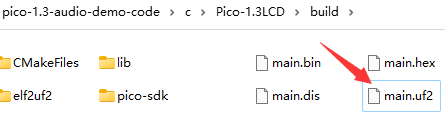
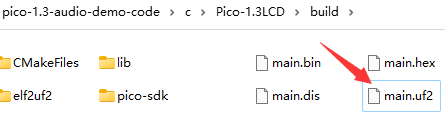
TAG:
Raspberry Pi RP2040 Long-Rang
GC2083
Pi5-Active-Cooler-C
Servo PWM motor WP5320 WP5335 35/20KG.CM 180° PWM digital servo double ball bearings
ESP32 S3 AI 1.75 inch Development Board with 1.75inch AMOLED Touchscreen Round Screen Deepseek
Raspberry Pi 15.6 inch FHD Monitor (C) LCD 1080P Capacitive TouchScreen Display Type-C/HDMI For Computer PC
ESP32-S3
ESP32 C3 Round LCD Development Board Electronic EYE 0.71 inch Display Watch Screen GC9A01 160x160
Raspberry Pi 5 PD Power
Raspberry Pi 5 PCIe to M.2 5G/4G/3G HAT With RM520N-GL
Raspberry Pi PICO LoRa-HF
Raspberry Pi UPS
Integrated capacitive fingerprint module Cortex core UART serial port High-precision fingerprint recognition
Raspberry Pi display
2.13Inch E-Paper
UART
ESP32-S3 1.28inch Round LCD Display Screen Module Development Board GC9A01A QMI8658A With Case
Milk-V Duo
ESP32 S3 4.3inch LCD (B) 800x480 Captive TouchScreen Display Board LVGL with Sensor CAN I2C RS485
NVIDIA
TAG:
Pi5-Pcie-Fish-Board
Arduino Jetson Raspberry Pi STM32 4.26inch E-Paper
UGV Rover PT Kit AI OpenCV Robot Car MediaPipe For Jetson Orin
STM32 0.96inch RGB OLED
CM4S08032 Compute Module PoE Board Raspberry Pi CM4S CM3 3Lite 3 3+Lite PoE
Milk-V Duo RISC V
Electronic EYE 0.71inch Round Double LCD Display Screen Arduino Raspberry Pi ESP32 Pico STM32
RV1106 SC3336
240x280
Magnetic Encoder Servo Motor 85KG.CM 12V 24V 360° RS485
Raspberry Pi MLX90640
Raspber Pi 5 Power
1.5inch Display
Raspberry Pi IR Thermal Imaging Camera
Raspberry Pi 5
electronic Tag
Creative minimalist ornaments
Raspberry Pi Camera Module 2MP IMX290 Distortion Free Excellent Low Light Performance
Raspberry Pi 2.8 inch DSI Display MIPI LCD Capacitive TouchScreen 480x640
Raspberry Pi RP2040




